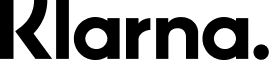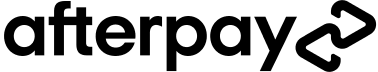Leaking Steam: If you see steam coming out from underneath your Aqua Pro Steamer, it could be caused by missing or damaged red cap o-rings. To check them, first, ensure the machine is turned off and cooled down. When it is, remove the red cap and inspect the o-rings to see if they are missing or damaged. Replacing the o-rings will seal the machine and stop the steam leakage.
Stuck Red Cap
Occasionally the red cap can get stuck in the machine and become difficult to remove. This can occur if the cap is over-tightened or if the steam in the machine is still pressurized. To safely remove the cap, depressurize the tank by pressing down on the cap and releasing all of the steam. Once the steam has been released, and the tank has cooled down, press down on the cap and turn it counterclockwise. If the cap remains stuck, it could be due to a stuck clutch. Applying firm pressure and attempting to turn the cap counterclockwise multiple times can help release the clutch.
The Aqua Pro Steamer features a safety mechanism that prevents you from opening the cap if there is water under pressure in the tank. This feature is crucial for ensuring the safety of the user. If you are unable to open the cap, it may be because the tank is still pressurized. Allow the machine to cool down, and attempt to slowly release any remaining pressure by carefully pressing down on the cap.
Poor Steam Production
If your Aqua Pro Steamer is not producing steam, check to ensure that it is filled with water and that the water temperature has reached the steaming point. Also, inspect the steam nozzle for any blockages and clean as necessary.
If the steam power seems less than normal, it may be due to a clogged steam nozzle or a need for descaling the tank. Regular maintenance and cleaning according to the manufacturer’s instructions can prevent these issues. Remember to always use pure/distilled water in the steamer to avoid calcium buildup from hard water.
Overheating
If the steamer overheats, turn it off and unplug it. Allow it to cool before inspecting. Overheating could be due to a malfunctioning thermostat or too little water in the tank. Always ensure there is adequate water before using the steamer.
Electrical Issues
Ensure that the steamer is plugged into a working outlet and that the power cord is not damaged. Always use a grounded outlet to prevent electrical hazards.
Conclusion
By following these troubleshooting tips, VRBO and Airbnb owners can ensure that their Steamer continues to operate efficiently, providing a safe and chemical-free method of cleaning and sanitizing upholstery and surfaces. Regular maintenance and prompt attention to any issues will prolong the life of your Aqua Pro Steamer and help maintain the high standards expected by your guests.
FAQ
What should I do if my Aqua Pro steamer is not producing steam?
If your Aqua Pro steamer is not producing steam, the first step is to check if it is plugged in and that the power light is on. If the light is off, ensure that the unit is properly connected to a working outlet. If the steamer is plugged in and the light is on, but it’s still not producing steam, you may need to check the water level. If the water tank is empty, refill it and allow the steamer to heat up again. Additionally, limescale buildup can prevent the steamer from functioning properly, so consider flushing it with a solution of vinegar and water to remove any mineral deposits.
Why is my Aqua Pro steamer leaking water?
Leaking water from your Aqua Pro steamer can be caused by a few factors. First, ensure that the water tank is securely attached to the unit. If it’s not properly seated, it may leak. Additionally, check the valve and other seals for any signs of damage or wear. If you notice any cracks or broken parts, you may need to replace them. Furthermore, overfilling the water tank can also lead to leaks, so make sure you do not exceed the maximum fill line. If the issue persists, consider contacting customer support for further assistance.
How can I fix a Aqua Pro steamer that is not heating?
If your Aqua Pro steamer is not heating, the first thing to do is to check the power source. Ensure that the unit is plugged in and that the outlet is functioning. If the steamer is receiving power but still not heating, it could be a problem with the heating element. In this case, you may need to consult the user manual for troubleshooting steps or consider contacting a professional for repair. Regular maintenance, such as cleaning the unit and flushing it periodically, can help prevent heating issues in the future.Total: 56 reviews